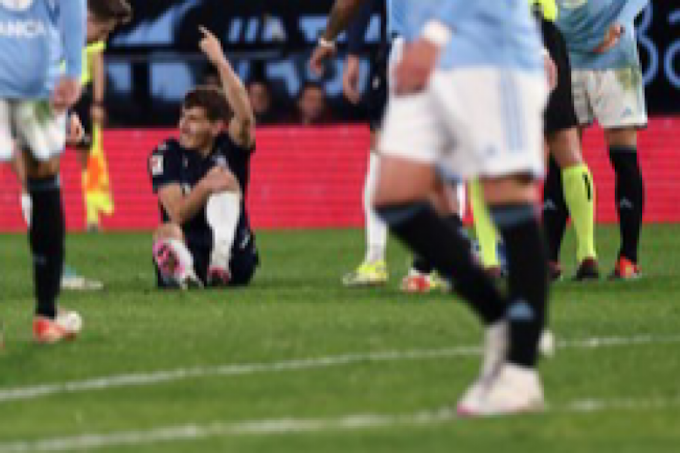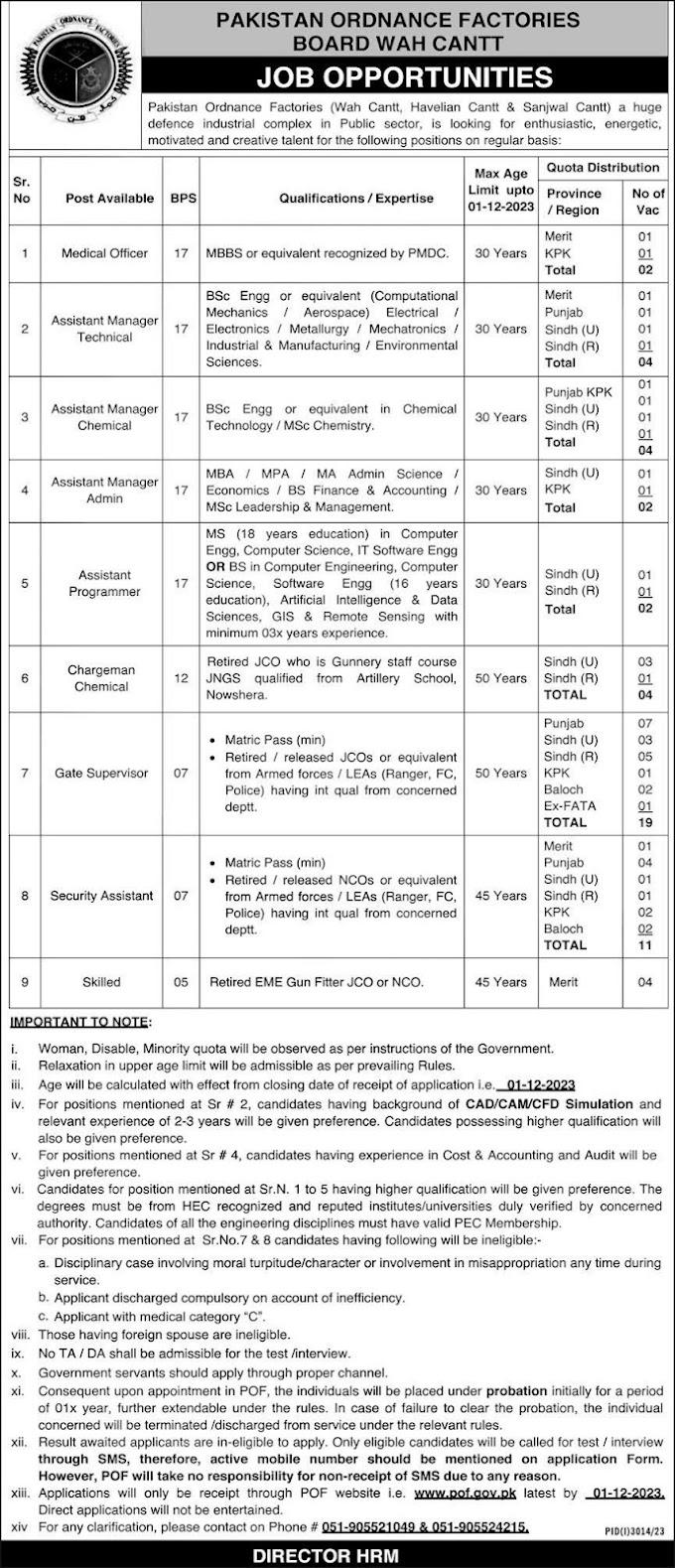In today's interconnected world, conference calls have become an essential part of modern business communication. They allow multiple people to connect from different locations, saving time and money that would otherwise be spent on travel. If you're new to conference calls, you might be wondering how to make one. Here's a step-by-step guide on how to make a conference call:
Step 1: Choose a conference call service
The first step is to choose a conference call service. There are many options available, including free and paid services. Some popular options include Zoom, Skype, Google Meet, and Microsoft Teams. You can compare the features and pricing of each service and choose one that best fits your needs.
Step 2: Schedule the call
Once you've chosen a service, schedule the call with your participants. You can use your calendar app or the conference call service's scheduling tool to set a date and time for the call. Make sure to include the conference call link or phone number and PIN in the invitation.
Step 3: Set up the equipment
Before the call, make sure you have the right equipment set up. If you're using a computer, make sure the microphone and camera are working. If you're using a phone, make sure you have a good signal and that the battery is charged. Test the equipment to ensure that everything is working correctly.
Step 4: Join the call
At the scheduled time, join the conference call using the link or phone number and PIN provided in the invitation. Make sure to join the call a few minutes early to test your equipment and troubleshoot any issues.
Step 5: Manage the call
During the call, manage the conversation to ensure that everyone has a chance to speak. If you're the host, you can mute participants when they're not speaking to reduce background noise. You can also use the chat function to share links or take notes.
Step 6: End the call
When the call is finished, thank everyone for their participation and end the call. If you recorded the call, make sure to save the recording for future reference.
In summary, making a conference call involves choosing a service, scheduling the call, setting up the equipment, joining the call, managing the conversation, and ending the call. By following these steps, you can make a successful conference call and improve your business communication.
Test your equipment beforehand: Make sure you have a stable internet connection, test your microphone and camera, and have any necessary software or apps installed before the call. This will prevent delays and technical issues during the call.
Provide an agenda: Share an agenda with all participants before the call, including topics to be discussed and the expected duration of the call. This helps keep everyone focused and on topic.
Limit background noise: Mute your microphone when you're not speaking to minimize background noise. This is especially important if you're in a noisy environment.
Introduce everyone: Take a few minutes to introduce everyone on the call, especially if some participants are meeting for the first time. This can help build rapport and establish a more comfortable atmosphere.
Take notes: Assign someone to take notes during the call or use the chat function to take notes. This ensures that everyone has a record of the discussion and any action items.
Follow up: After the call, follow up with a summary of the discussion and any action items. This helps to ensure that everyone is on the same page and knows what to do next.
By following these tips, you can make your conference call more productive and effective. Remember, good communication is key to building strong relationships and achieving your business goals.